How to reset my ARK server?
- Navigate to the tab 'Config'.
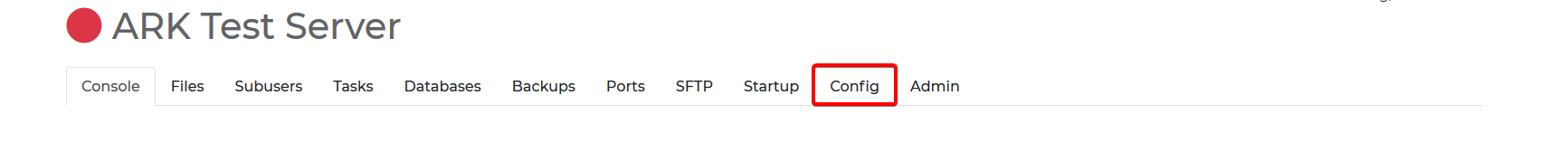
- Type the name of your server in the textbox underneath the header 'Server Reset'.
- Now press the button 'Reset this server'. You will be redirected to the product overview page.
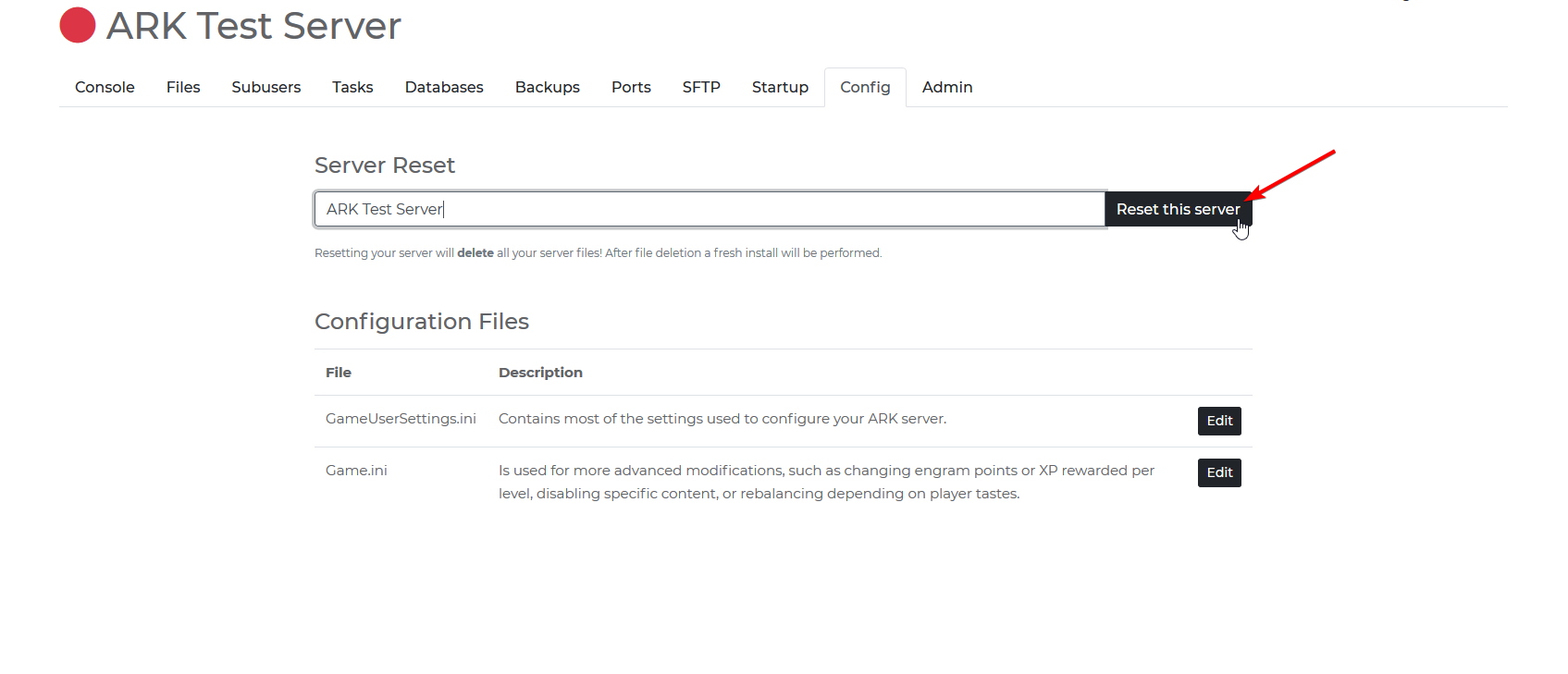
- Your server will be back available after a few minutes with a fresh install.
Updated on: 05/02/2019
Thank you!