How can I add mods to my ARK server?
Go to your server list and log in with your credentials.
Click on your ARK server.
Search on the internet for the mod you wich to install. As an example, we're going to install the well-known mod S+.
cope the mod ID. You can find this in the link on the top of your browser. You can find an example of such a link underneath this. For S+, the ID is 731604991
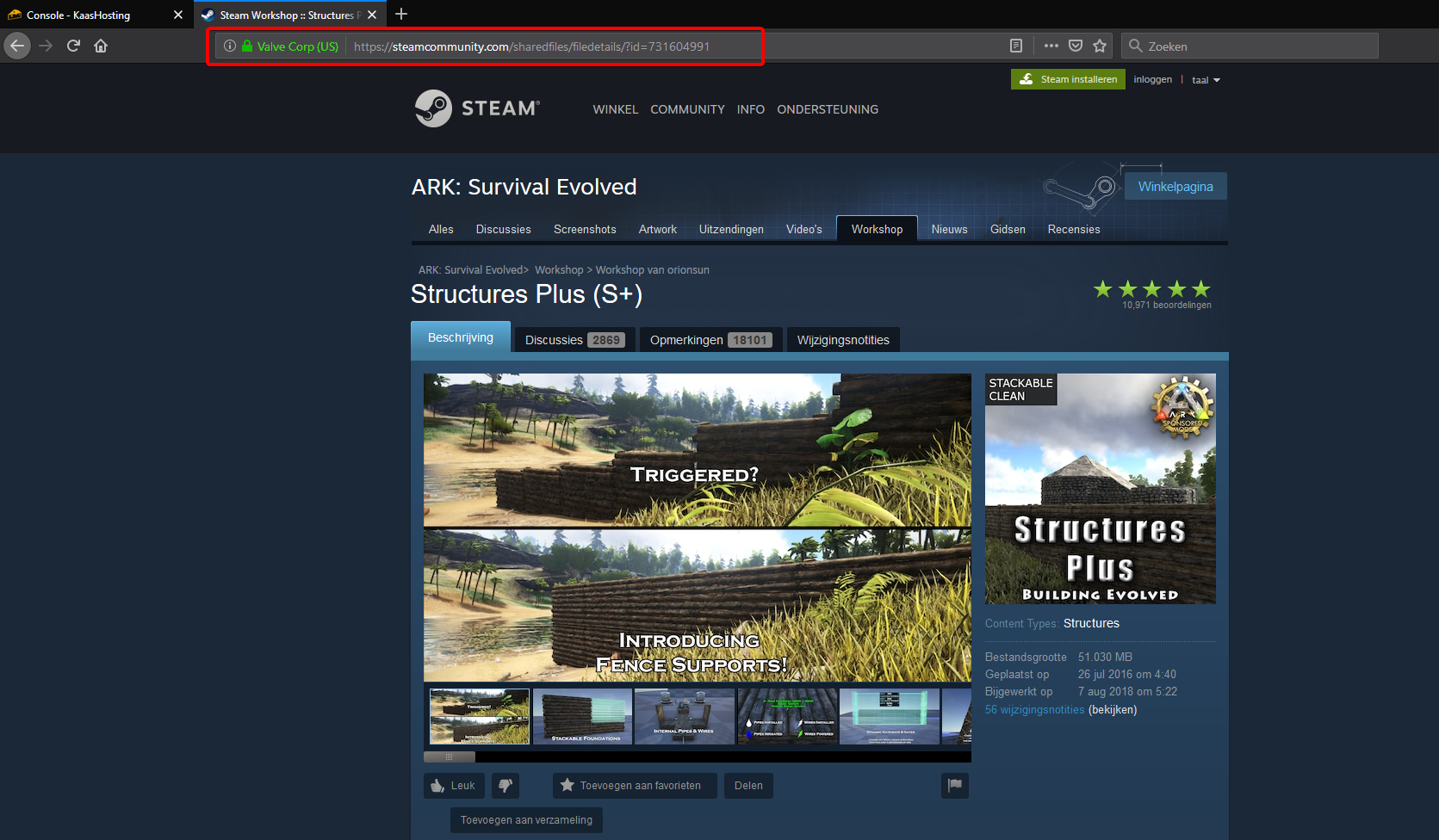
Click at the upper bar on the button 'Config'.

Choose for the file 'GameUserSettings.ini' by clicking the button 'Edit' next to the file.
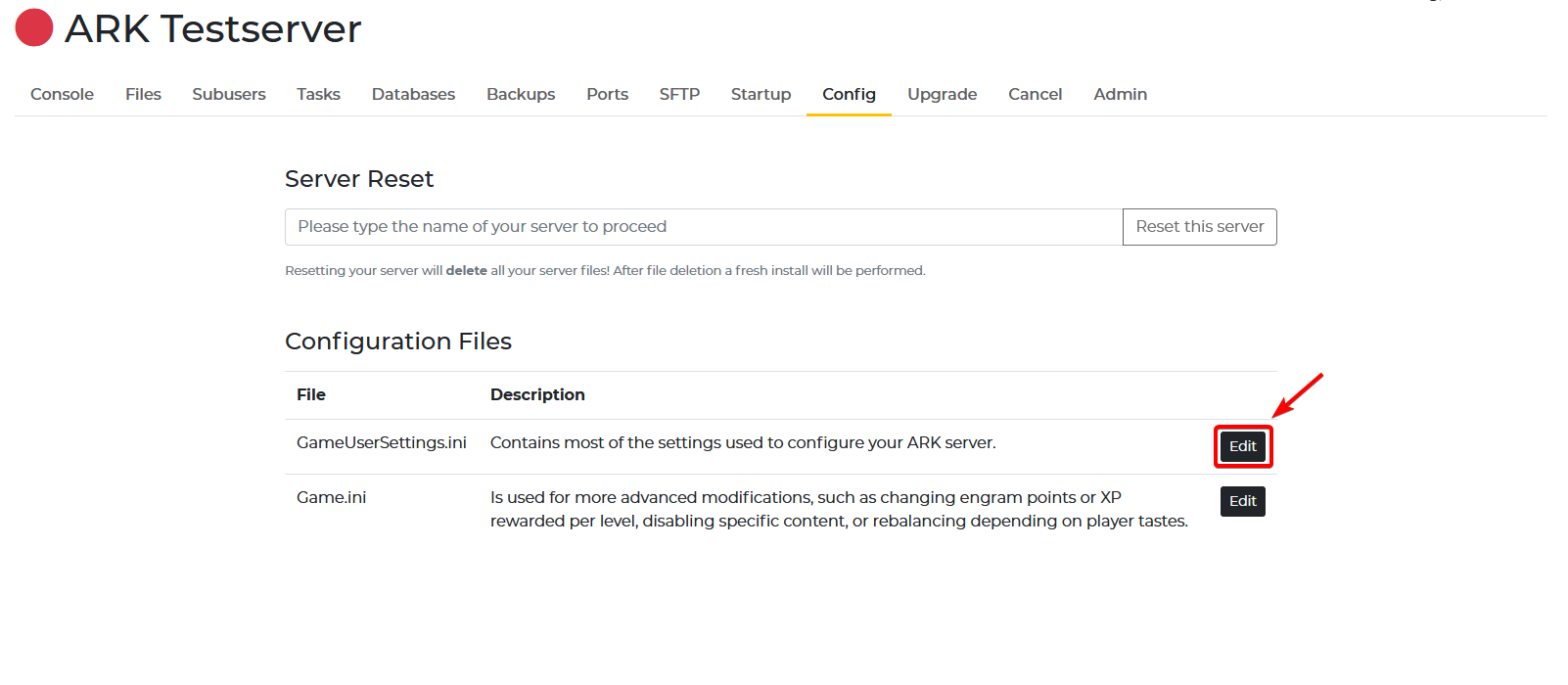
Click at the left column from this window on 'Mods'.
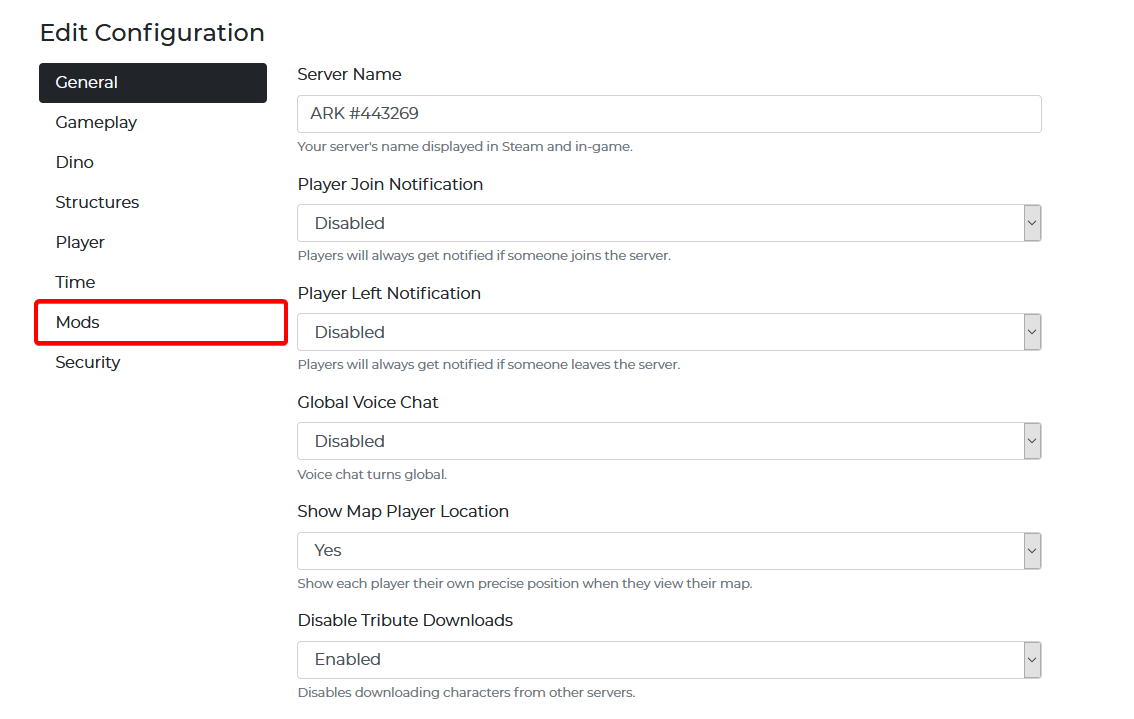
Place a comma next to the latest mod id if there's no comma at the end.
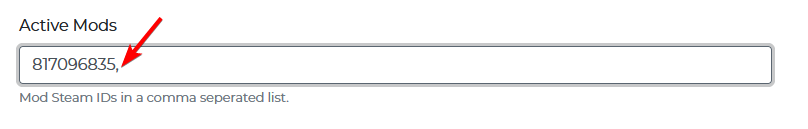
Paste the id after the comma on the end of the field.
Click at the bottom of the page on 'Save'.
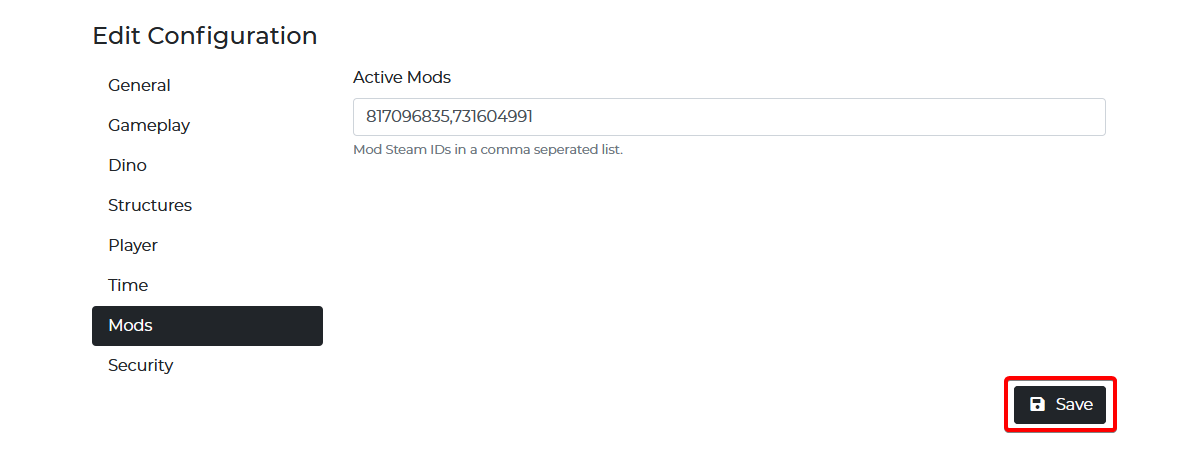
(Re)start your server to install the mod automatically.
The latest version for each mod you have installed will be updated every time you restart your server.
Click on your ARK server.
Search on the internet for the mod you wich to install. As an example, we're going to install the well-known mod S+.
cope the mod ID. You can find this in the link on the top of your browser. You can find an example of such a link underneath this. For S+, the ID is 731604991
https://steamcommunity.com/sharedfiles/filedetails/?id=731604991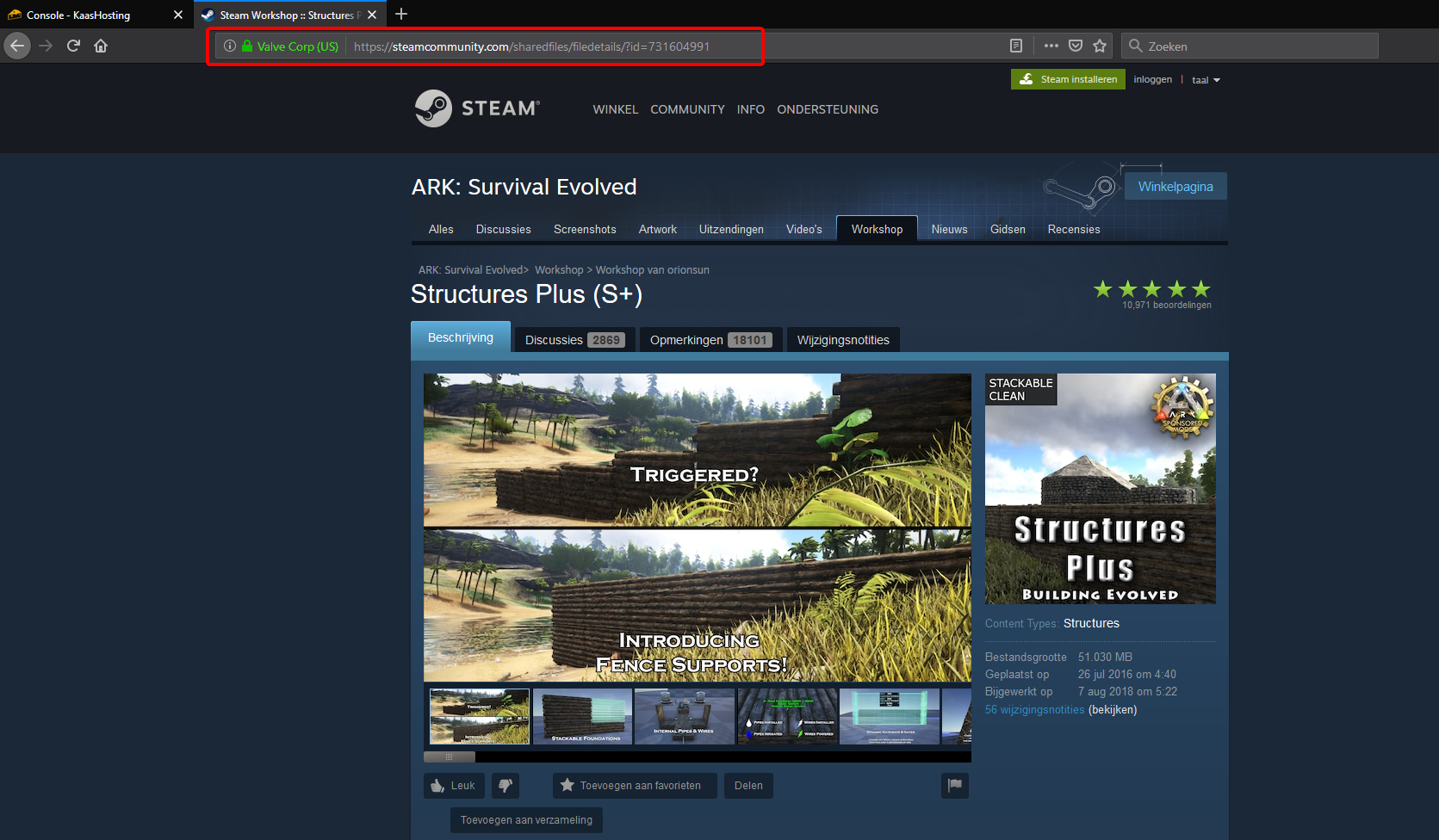
Click at the upper bar on the button 'Config'.

Choose for the file 'GameUserSettings.ini' by clicking the button 'Edit' next to the file.
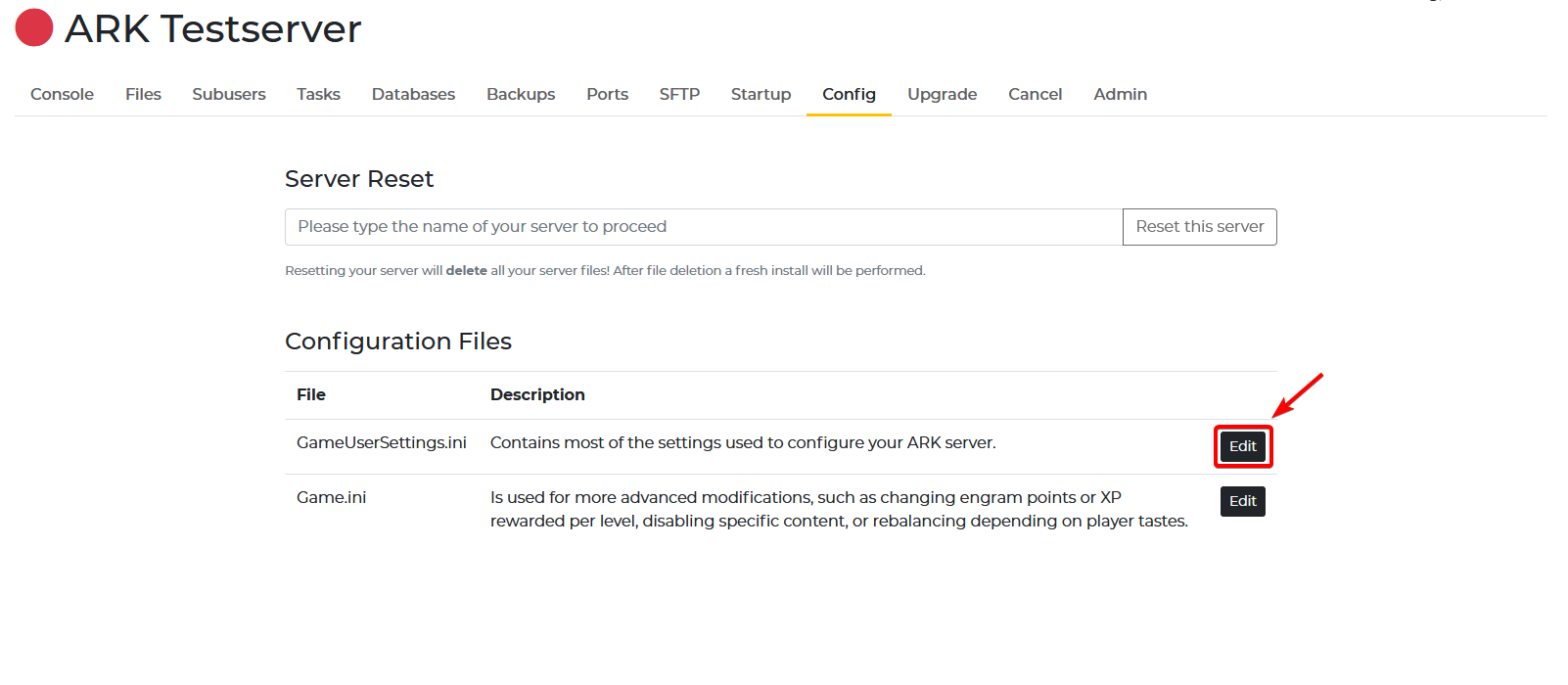
Click at the left column from this window on 'Mods'.
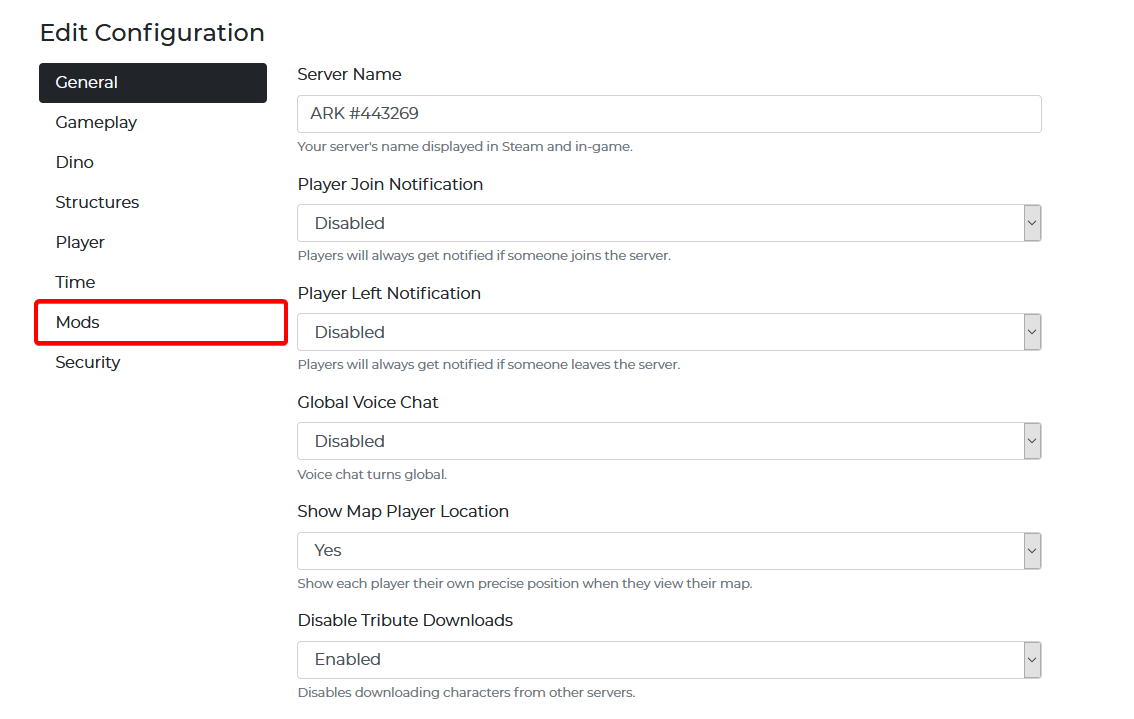
Place a comma next to the latest mod id if there's no comma at the end.
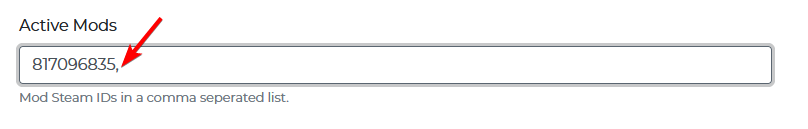
Paste the id after the comma on the end of the field.
Click at the bottom of the page on 'Save'.
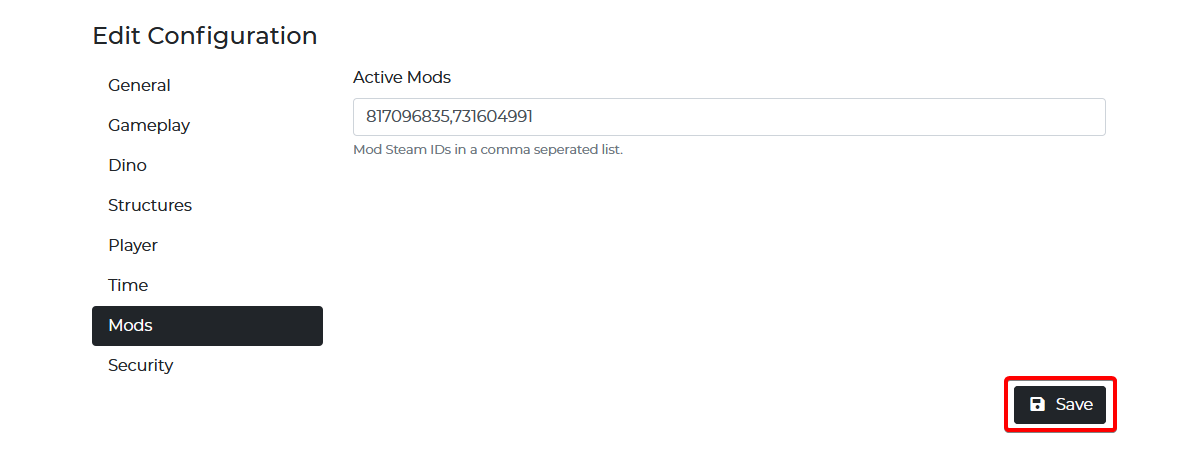
(Re)start your server to install the mod automatically.
The latest version for each mod you have installed will be updated every time you restart your server.
Updated on: 27/08/2019
Thank you!