How do I adjust the ARK server settings?
- Click in the upper bar on "Config".
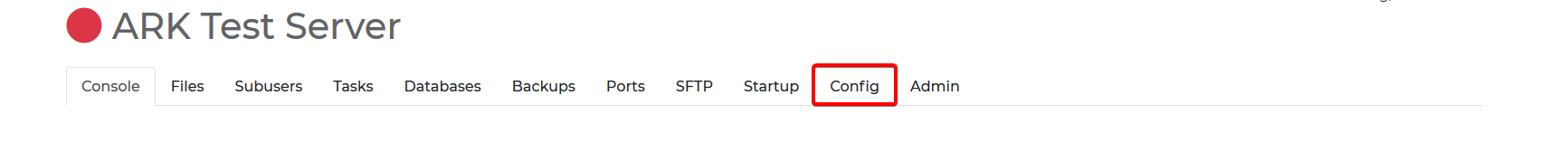
- Now you will see 2 files underneath 'Configuration Files'. By clicking 'Edit' you can edit the values for the file you want to edit.
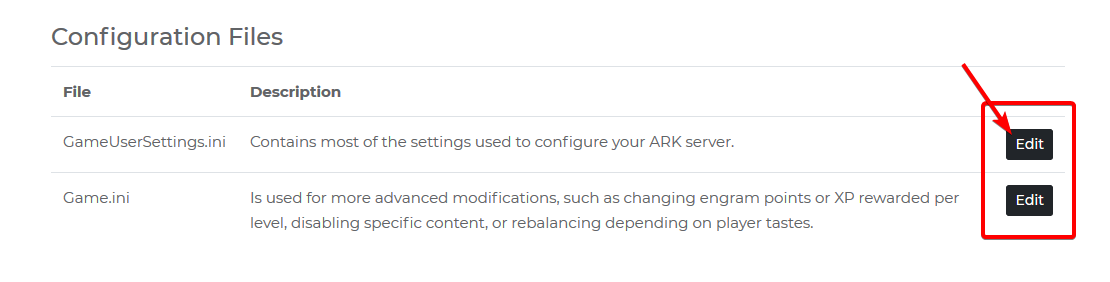
- Now you can edit the settings like you want.
- Click at the bottom on of the page on "Save" to save the changes.
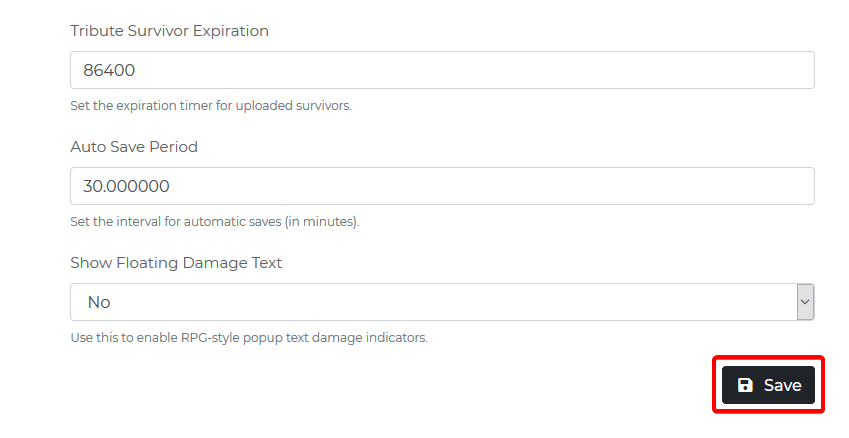
- Restart the server to apply the changes you made.
Updated on: 05/02/2019
Thank you!