How can I add mods to my ARK server?
- Go to your server list and log in with your credentials.
- Click on your ARK server.
- Search on the internet for the mod you wich to install. As an example, we're going to install the well-known mod S+.
- cope the mod ID. You can find this in the link on the top of your browser. You can find an example of such a link underneath this. For S+, the ID is 731604991
https://steamcommunity.com/sharedfiles/filedetails/?id=731604991
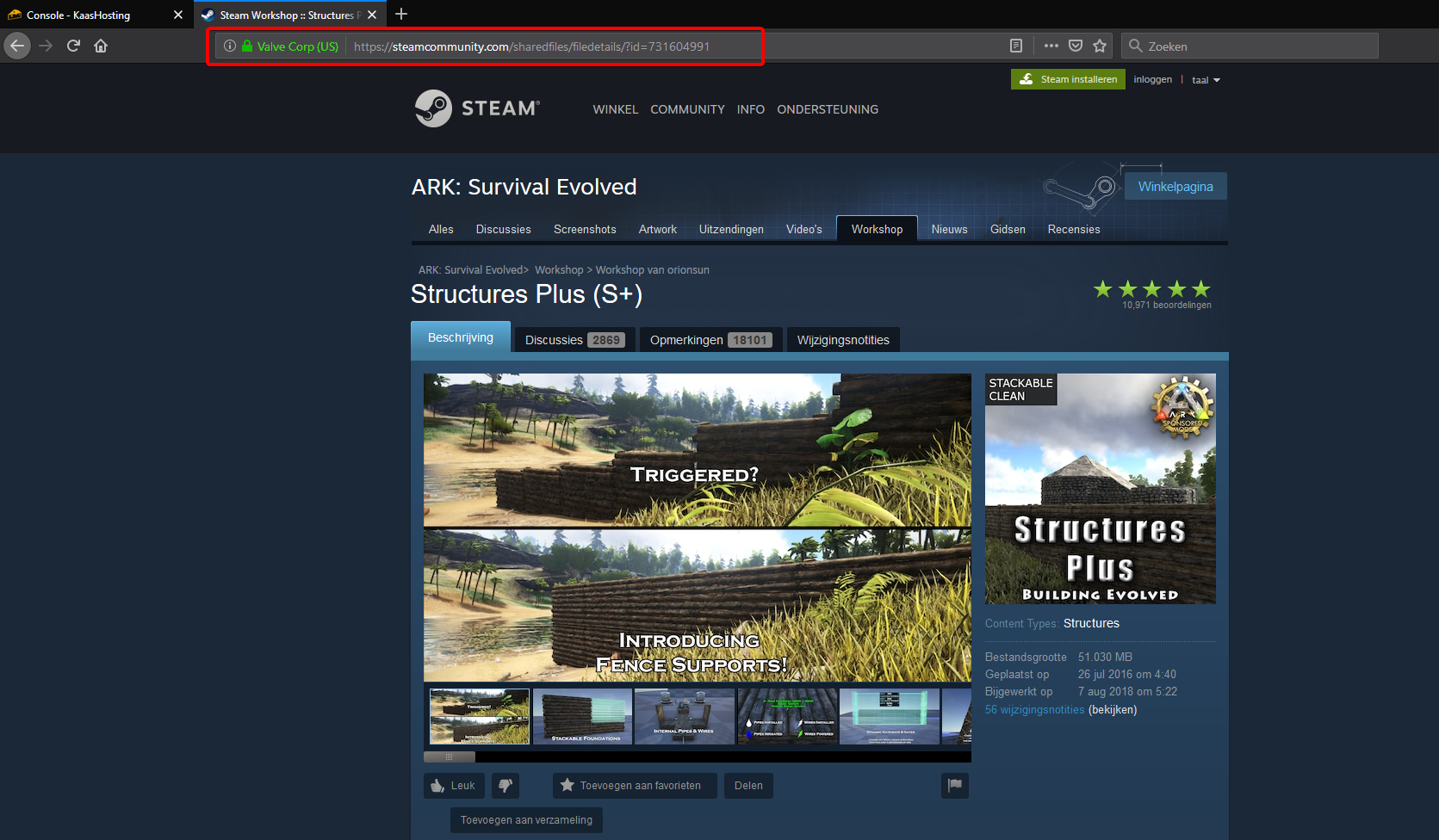
- Click at the upper bar on the button 'Config'.

- Choose for the file 'GameUserSettings.ini' by clicking the button 'Edit' next to the file.
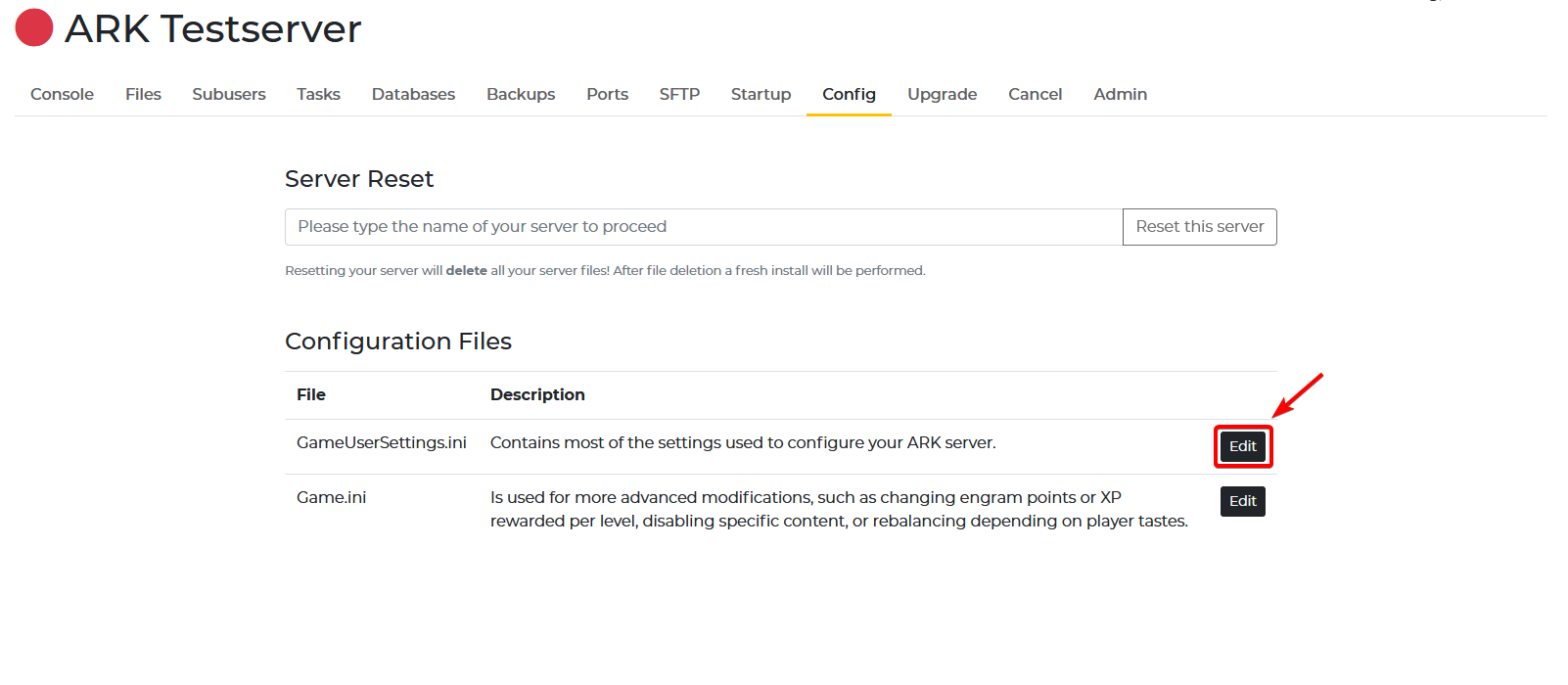
- Click at the left column from this window on 'Mods'.
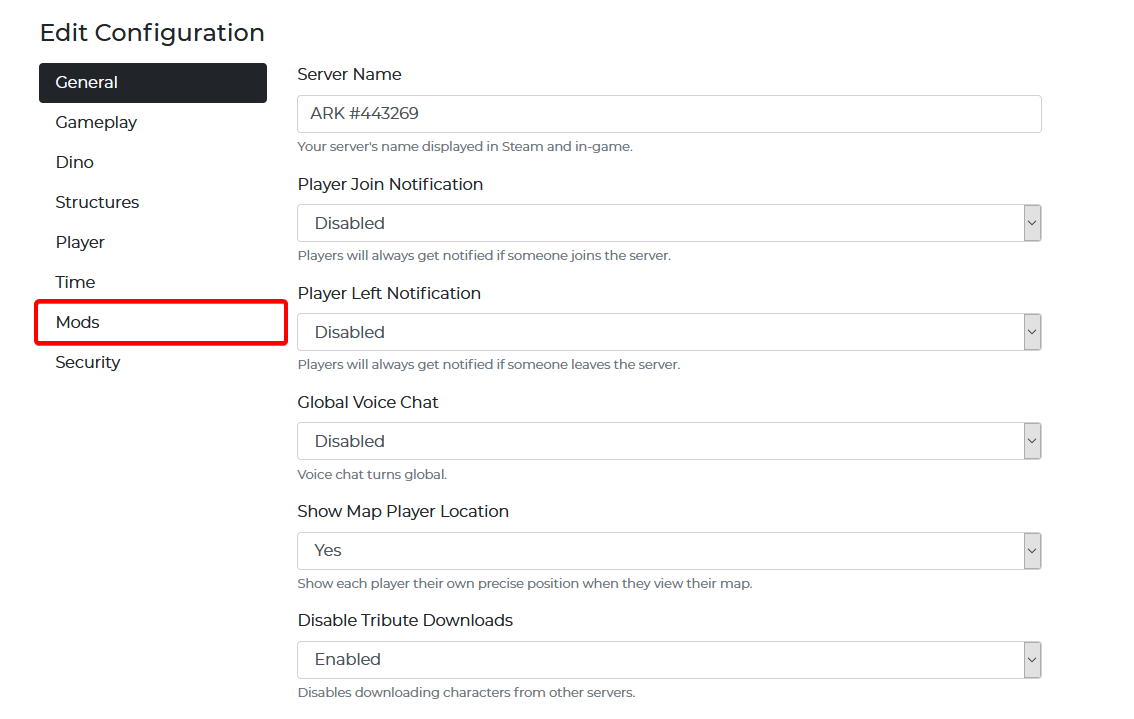
- Place a comma next to the latest mod id if there's no comma at the end.
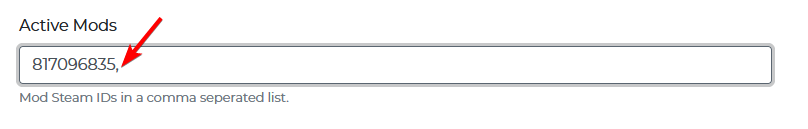
- Paste the id after the comma on the end of the field.
- Click at the bottom of the page on 'Save'.
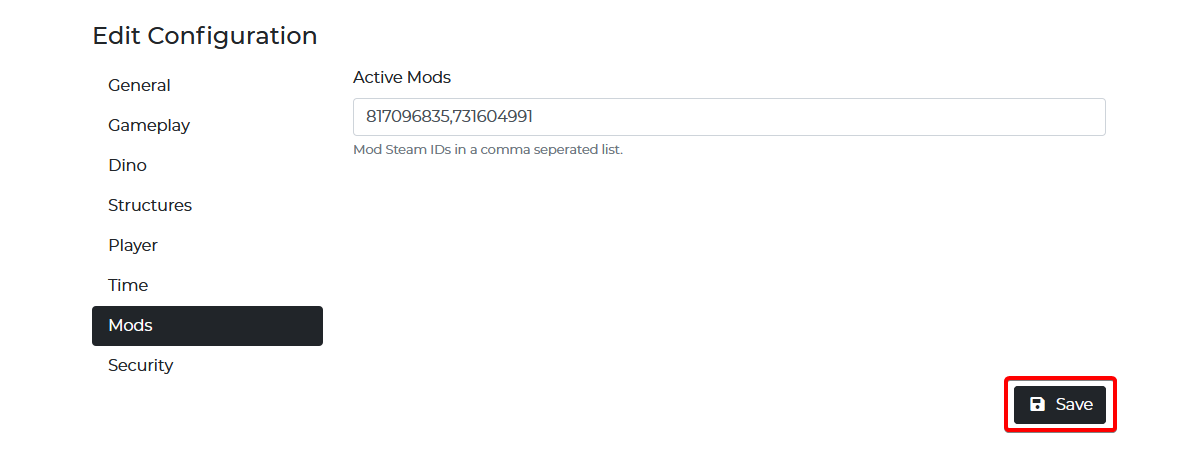
- (Re)start your server to install the mod automatically.
Updated on: 27/08/2019
Thank you!