How do I install Wordpress for my Web hosting?
Go to https://cheesehosting.net/web and log in with your CheeseHosting credentials.
Press on the webhosting package.
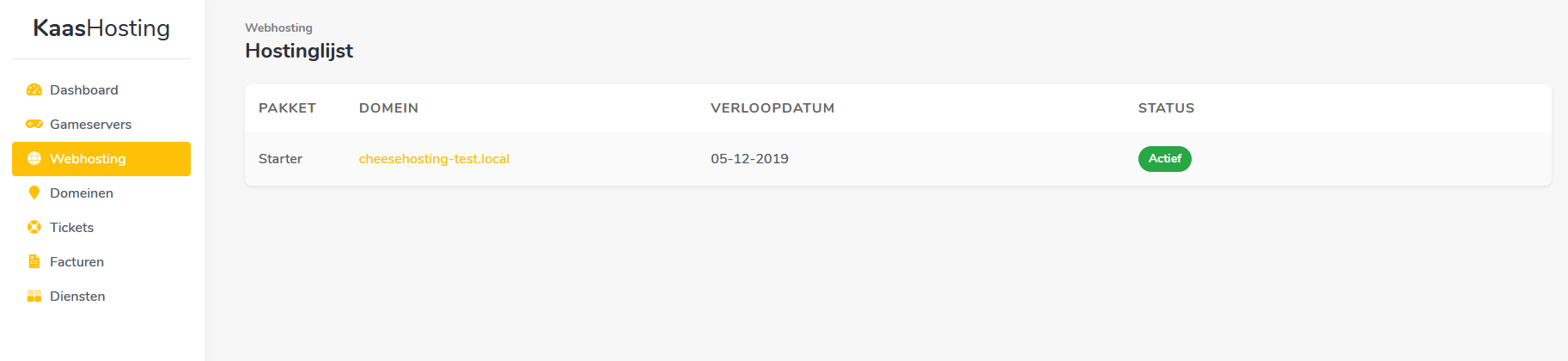
Press on mange in cPanel
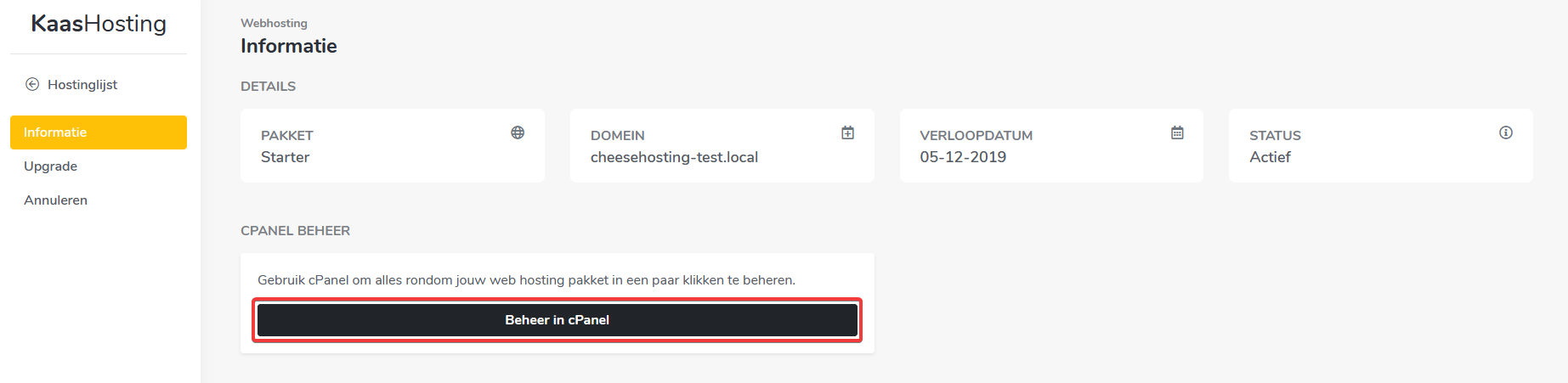
Scroll to the bottom of the page until you encounter Wordpress. Click on it.

Click now on the right on 'install' to install Wordpress.

The default settings are excellent, just set a strong administrator password which you can remember.
Scroll to the bottom of the page and click on 'install'.

You will receive an email when the installation succeeded.
Press on the webhosting package.
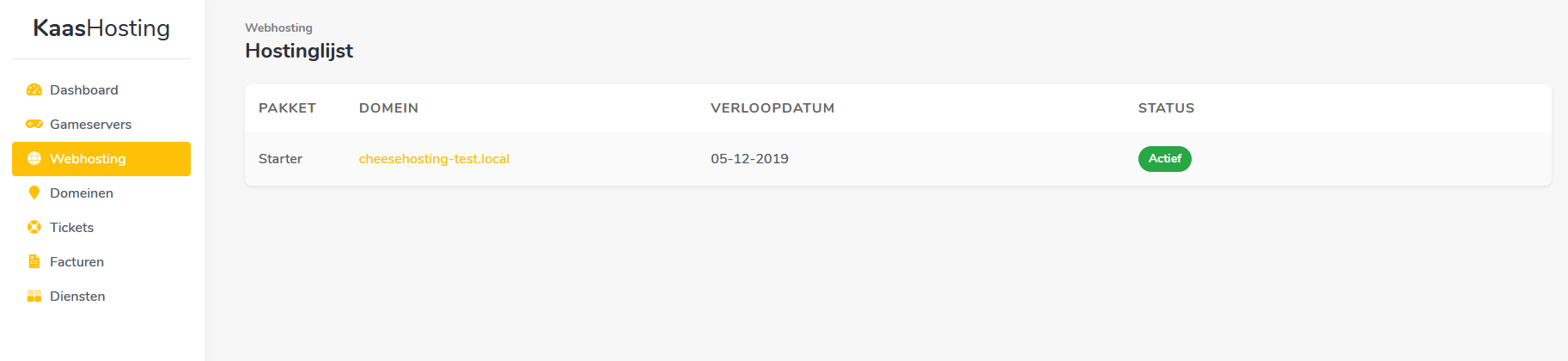
Press on mange in cPanel
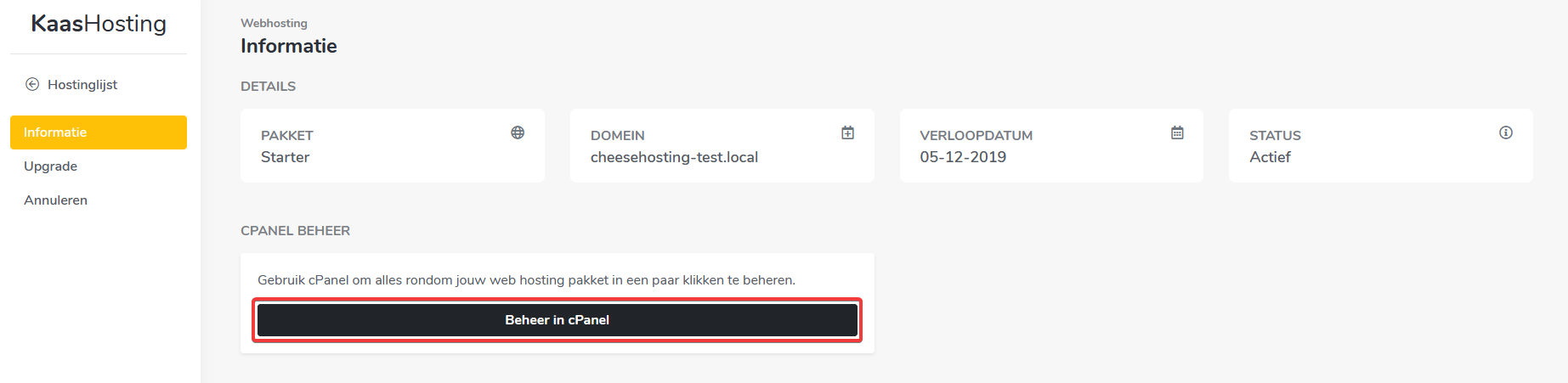
Scroll to the bottom of the page until you encounter Wordpress. Click on it.

Click now on the right on 'install' to install Wordpress.

The default settings are excellent, just set a strong administrator password which you can remember.
Scroll to the bottom of the page and click on 'install'.

You will receive an email when the installation succeeded.
Updated on: 09/09/2020
Thank you!