How do I install Wordpress for my Web hosting?
- Go to https://cheesehosting.net/panel/web-hosting and log in with your CheeseHosting credentials.
- Press on the webhosting package.
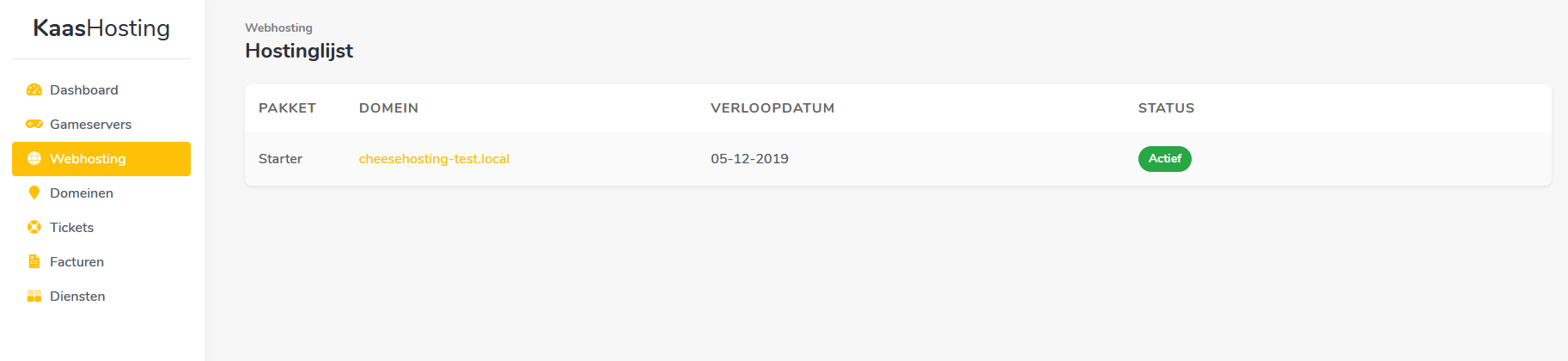
- Press on mange in cPanel
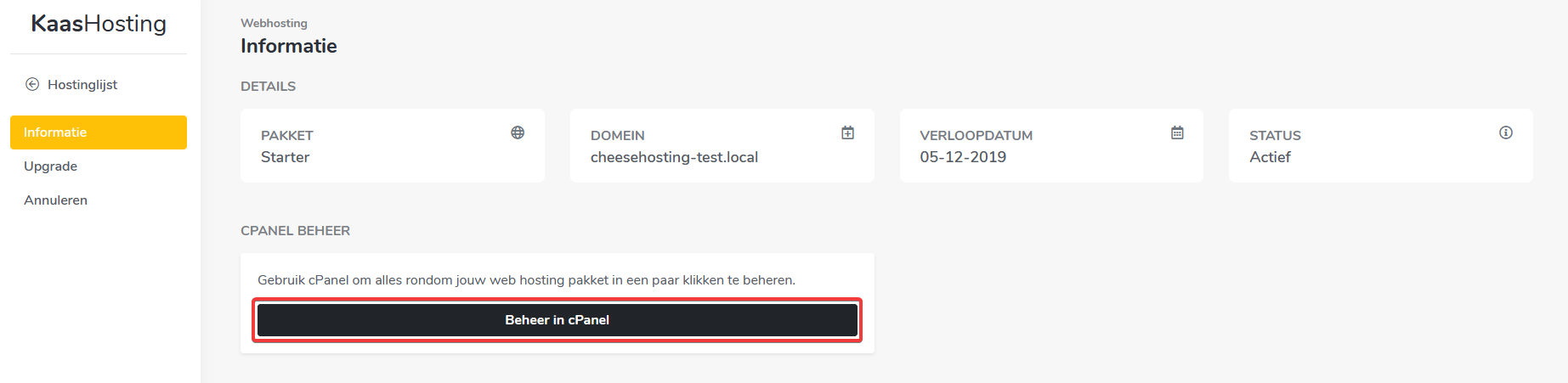
- Scroll to the bottom of the page until you encounter Wordpress. Click on it.

- Click now on the right on 'install' to install Wordpress.
- The default settings are excellent, just set a strong administrator password which you can remember.
- Scroll to the bottom of the page and click on 'install'.
- You will receive an email when the installation succeeded.
Updated on: 14/08/2024
Thank you!