How to upgrade my package?
- Go to your server list and log in with your credentials.
- Select the server which you wish to upgrade.
- Click in the bar on the left on 'Upgrade'.
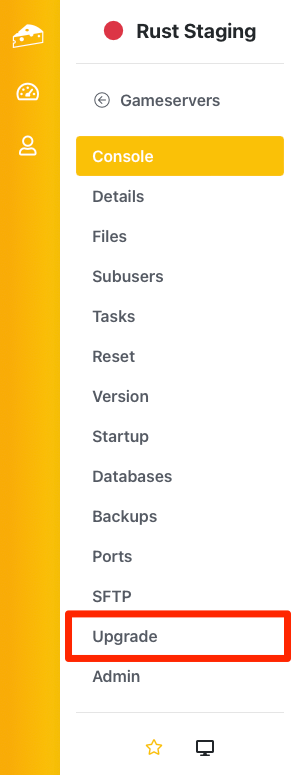
- Select the package you want to upgrade or downgrade to.
- Now click the button 'Upgrade'.
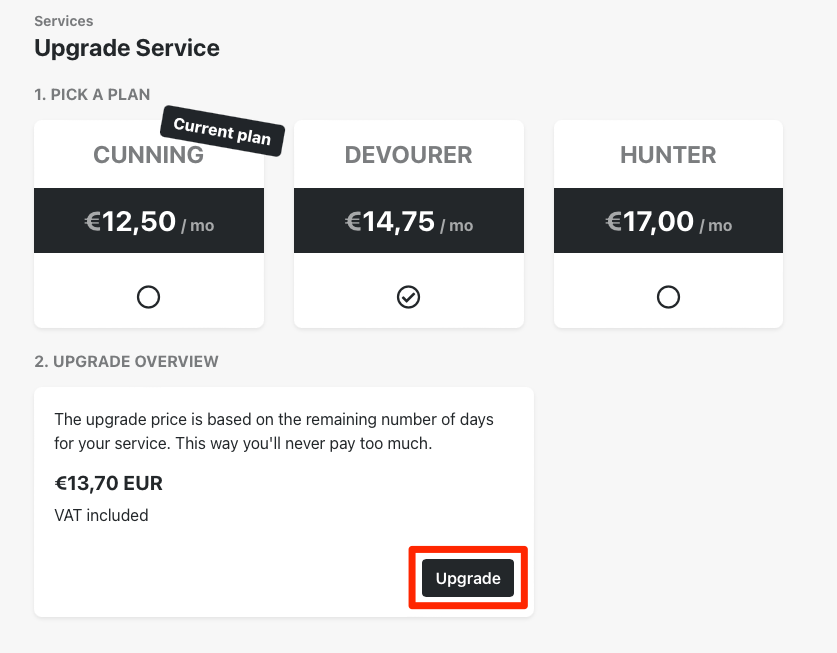
- Finish the payment. The price is automatically calculated depending on the number of days left for your server, in that way you never pay to much.
Updated on: 13/02/2022
Thank you!