How do I extend my service?
You receive a renewal invoice 14 days before the expiration date of your service. After paying the correct amount of money, your service will be extended for the next period.
- Login to the client area.
- Click on 'Billing'.
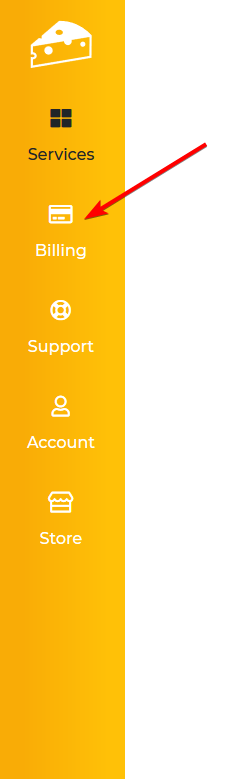
- Click on 'View' next to the invoice which you want to pay.
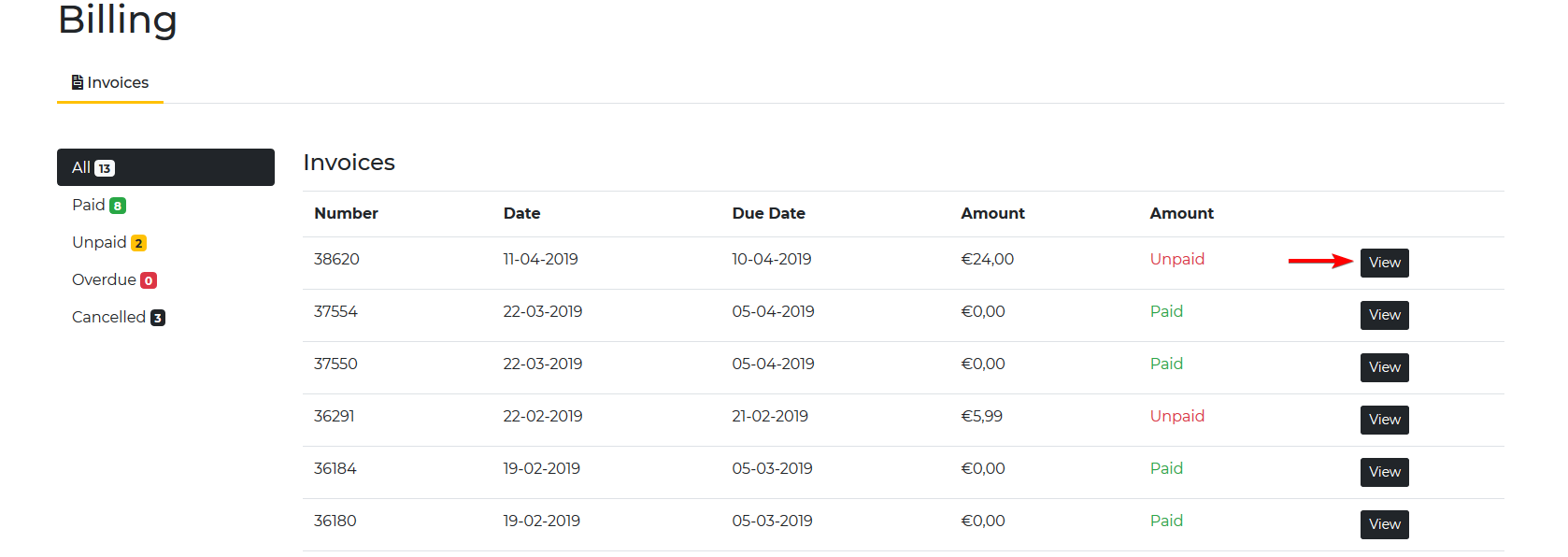
- Click on 'Pay Now' to go to the payment page. This redirects you the secured payment environment.
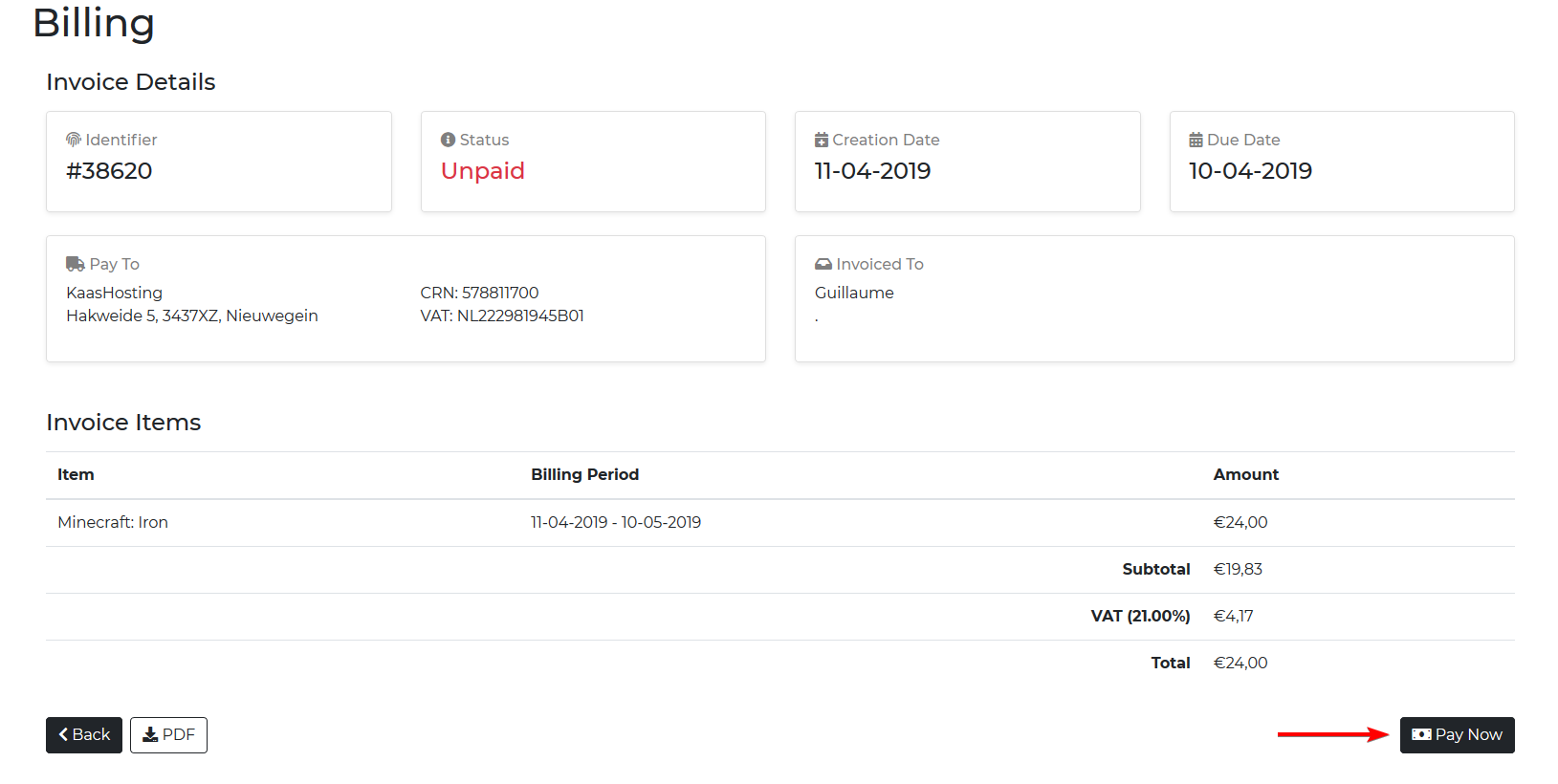
- Select the payment method you want to use and follow the instructions displayed on your screen.
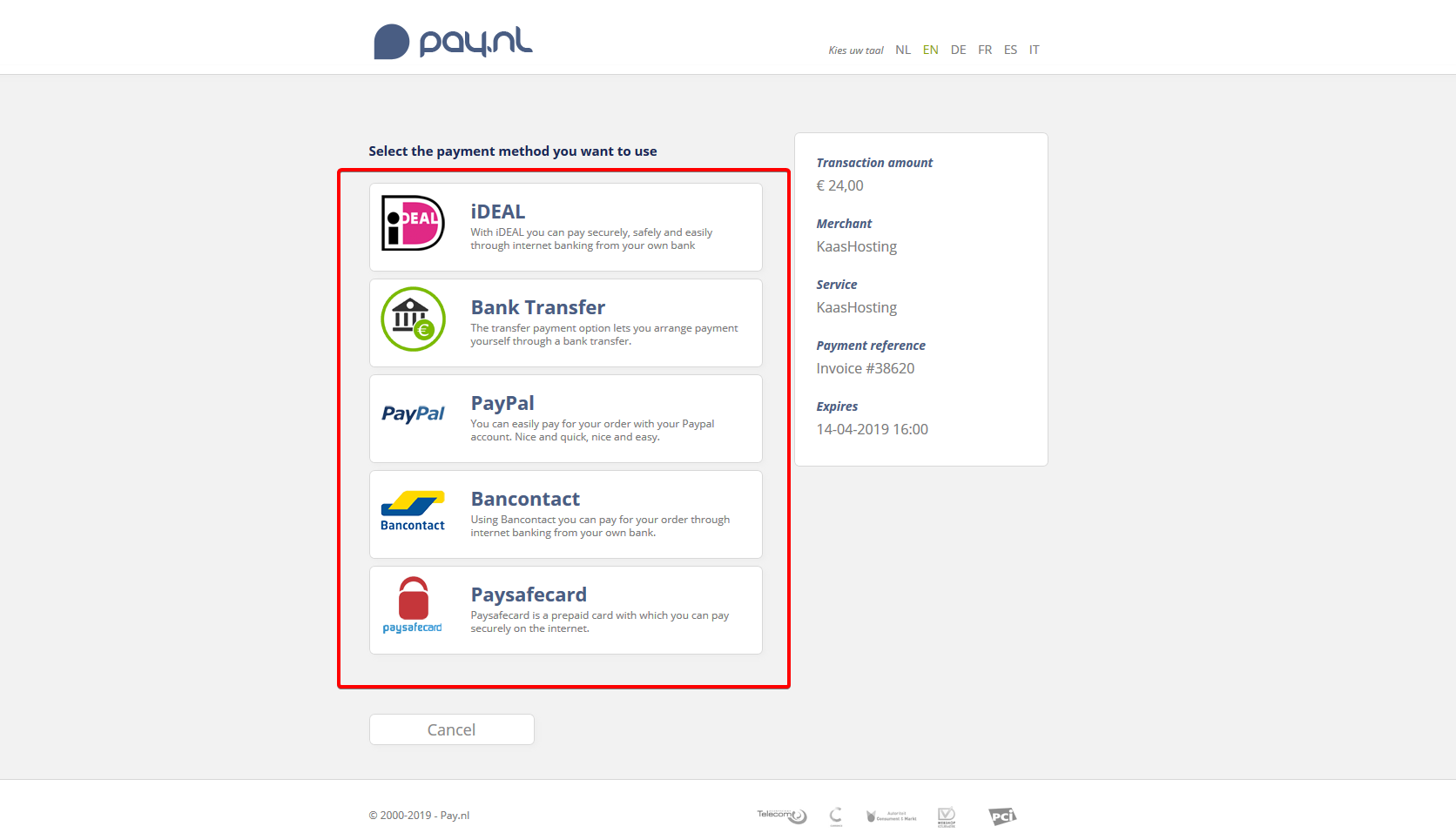
Updated on: 14/08/2024
Thank you!